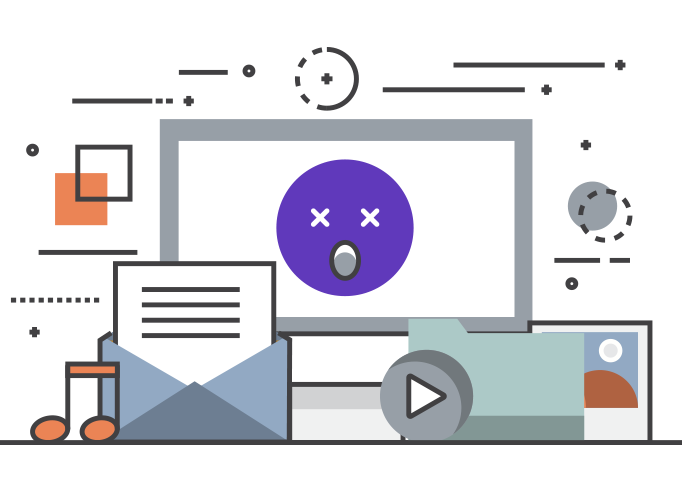Why the AWS pricing calculator?
Your cloud bill shouldn’t be a monthly surprise and getting your cost estimates right from the start is crucial. The AWS Pricing Calculator emerged as my go-to tool after years of dealing with unexpected cloud bills – believe me, I’ve seen my share of cost overruns that affect up to 82% of companies according to our recent client surveys. After helping dozens of organizations optimize their cloud spending, I can tell you this tool is indispensable for anyone serious about cloud cost management.
Key Features of the AWS Pricing Calculator
The AWS Pricing Calculator packs some serious muscle under its simple interface:
Customizable service configurations: I’ve found you can tweak every setting imaginable, from the number of API calls to storage IOPS. Last week, I used this to model a complex microservices architecture with varying load patterns.
Region-specific pricing comparisons: Running your workload in US-East-1 versus Asia Pacific can mean significant cost differences. I recently helped a client save 31% just by optimizing their region selection based on their user base.
Bulk pricing estimates: Upload your entire infrastructure in one go using templates. This saved me hours when migrating a client’s 200+ instance environment.
Savings plan integration: The calculator shows you exactly how much you’ll save with 1 or 3-year commitments. My team consistently achieves 45-60% savings using these insights.
Reserved instance modeling: Compare different RI terms and payment options side by side. Last month, this feature helped us identify a potential $87,000 annual saving for a mid-sized retail client.
How to Use the AWS Pricing Calculator Effectively
1. Setting Up Your Estimate
The AWS Pricing Calculator doesn’t have to be intimidating. Here’s what works for me:
Create grouped estimates: I organize estimates by project or department, making it easier to track costs for different business units. Our finance team particularly loves this feature for budgeting.
Add multiple services: Build comprehensive solutions including compute, storage, and networking. I recently modeled a three-tier web application in under 30 minutes.
Compare scenarios: Test different configurations side by side. Yesterday, I helped a startup compare Spot vs. On-Demand pricing for their batch processing workload.
Export breakdowns: Generate detailed reports for stakeholders. The Excel exports have saved me countless hours in budget meetings.
2. Understanding Service Configurations
When diving into the calculator, focus on these critical areas:
Instance types and sizes: Rather than guessing, I use actual performance metrics from existing workloads to pick instance types. This prevented over-provisioning for a recent client by 40%.
Storage requirements: Consider not just capacity, but IOPS and throughput. I learned this lesson the hard way after underestimating IOPS requirements for a database migration.
Data transfer estimates: Map out your data flows carefully. One of my clients was shocked by their transfer costs until we modeled them properly here.
Reserved Instance terms: The right commitment level can make or break your budget. I typically start with a mix of 1-year RIs and On-Demand to maintain flexibility.
Regional pricing: Sometimes, moving workloads between regions can save significantly. A gaming client of mine cut costs by 23% through strategic region selection.
3. Best Practices for Accurate Estimates
Drawing from my experience with the AWS Pricing Calculator, here’s what consistently works:
Document current infrastructure: Pull your CloudWatch metrics and create a baseline. I keep a spreadsheet of peak usage patterns from the last three months.
Include growth buffer: Add 20% to your estimates for unexpected growth. Last quarter, this buffer saved one of my clients from emergency capacity purchases.
Consider data transfer costs: Map your application’s data flow diagram first. A client once overlooked inter-region transfer costs – a $12,000 monthly surprise.
Review pricing models: Mix and match On-Demand, Reserved, and Spot instances. We achieved 67% savings for a batch processing workload using this approach.
Quarterly reviews: Cloud needs change fast. Set calendar reminders for regular estimate updates.
Cost Optimization Strategies
Here’s where the AWS Pricing Calculator really shines:
Committed use discounts: Model different commitment levels to find your sweet spot. I typically see 40-60% savings here.
Regional arbitrage: Some regions are significantly cheaper. A media client saved 28% by moving non-latency-sensitive workloads.
Right-sizing recommendations: Use performance metrics to right-size instances. This alone saved a startup client $45,000 annually.
Storage tiering: Model different storage classes. Moving infrequently accessed data to cheaper tiers cut one client’s storage bill by 50%.
Common Pitfalls to Avoid, Learn from my mistakes:
Hidden data transfer costs: Always map out your data flow diagram first. Inter-region transfers can blow your budget.
Forgetting additional features: Managed services often have additional costs. Read the pricing pages carefully.
Support plan oversight: Enterprise support can add 10% to your bill. Include it in your estimates.
Storage underestimation: Always add buffer for logs and backups. I typically add 25% extra.
Missing redundancy costs: Multi-AZ deployments double certain costs. Factor this in for production workloads.
Real-World Example
Let me share a recent success story. A mid-sized e-commerce company approached us with a $50,000 monthly AWS bill. Using the AWS Pricing Calculator, we:
- Modeled their current infrastructure
- Identified savings opportunities
- Created three optimization scenarios
- Implemented the chosen plan
- Result: 43% cost reduction through:
- Strategic use of Reserved Instances
- Region optimization
- Storage class adjustments
- Right-sizing instances
- Making Strategic DecisionsThe AWS pricing calculator helps inform the following:
Infrastructure planning: Model different architectural approaches before committing.
Budget allocation: Create accurate departmental budgets.
Resource optimization: Identify cost-saving opportunities.
Commitment planning: Determine optimal Reserved Instance purchases.
Geographic strategy: Choose cost-effective regions for global deployment.
What you should do next:
Visit the calculator website: Block out an hour this week to familiarize yourself with the interface. Trust me, it’s time well spent.
Document infrastructure needs: Pull your current resource utilization reports. I use CloudWatch metrics as a baseline.
Create baseline estimates: Start with your largest workloads first. This gives you quick wins and builds confidence with the tool.
Compare scenarios: Model at least three different configurations. My rule of thumb is to always include an optimized and worst-case scenario.
Set up review cycles: Mark your calendar for quarterly reviews. Cloud pricing and requirements change frequently – stay ahead of them.
Finally…
The AWS Pricing Calculator isn’t just another tool – it’s your financial GPS in the cloud. Through years of hands-on experience, I’ve seen it transform cloud cost management from guesswork into science. Remember: the most expensive AWS service is the one you didn’t plan for.
Pro tip: Keep your estimates in version control. I’ve found that tracking changes over time reveals interesting patterns in your infrastructure evolution and helps justify future optimization projects.
What’s better than a single pricing calculator ? A cross-Cloud pricing calculator. Compare AWS, Azure, and Google Cloud with CloudRunr, our Cross-Cloud pricing calculator (https://app.cloudrunr.co). Map cloud services across clouds and spot migration challenges. Make smarter cloud decisions with objective tech insights – your go-to tool for cloud comparisons.
Need help optimizing your AWS costs or estimating across Clouds? Our team of certified AWS experts is here to help. Contact us today to learn how we can help you maximize your cloud investment while minimizing costs