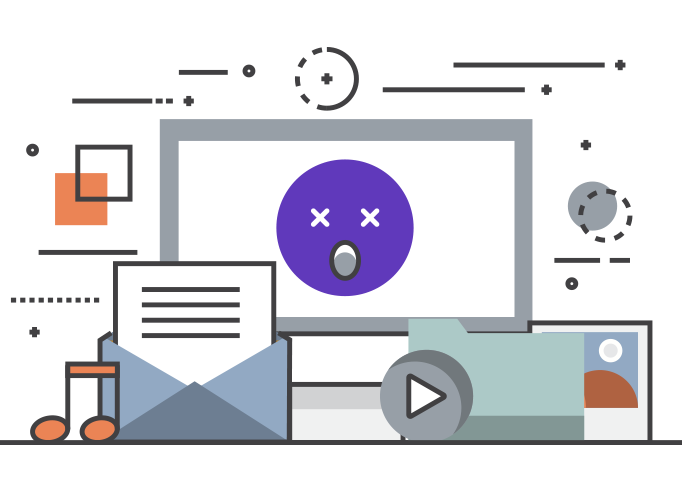Sharing your AWS Pricing Estimates
The AWS Pricing Calculator helps teams estimate and plan cloud costs. Here’s how to use its saving and sharing features effectively. This is one of the most valuable tools in your cloud cost optimization toolkit. In this guide, we’ll explore how to maximize its potential by saving and sharing your AWS pricing estimates effectively.
Key Takeaways
- Learn how to create shareable, public links for AWS cost estimates
- Understand estimate link validity periods
- Learn how to update saved estimates
- Best practices for estimate management
Understanding AWS Pricing Calculator Estimate Links
The AWS Pricing Calculator offers a powerful feature that allows you to create unique, public links and sharing your AWS pricing estimates. This functionality is essential for:
- Collaborating with stakeholders and share estimates (e.g. to customers / other team members)
- Maintaining cost transparency (straight from the horse’s mouth!)
- Creating templates for common use cases
- Building and iterating on complex estimates (these are very valuable when working on several scenarios)
Important Note: As of May 31, 2023, estimate links remain valid for one year. For estimates created before this date, links maintain a three-year validity period.
Best Practices for AWS Pricing Estimates
1. Regular Saving and Documentation
- Save your estimate links in a secure location (I keep a Google sheet with several tabs!)
- Document each link with a brief description (Customer name, scenario, e.g. XYZ-AllGraviton-3yrCSP)
- Export estimates as PDF or JSON files for backup (just in case!)
- Remember that estimates aren’t auto-saved
2. Creating Shareable Estimates
Follow these steps to generate a public share link:
- Visit AWS Pricing Calculator (https://calculator.aws/#/)
- Add your required services
- Navigate to the “My Estimate” page
- Click “Share” and accept the public server acknowledgment
- Copy your generated public link
3. Maintaining Up-to-Date Estimates
Your saved estimates may need updates due to:
- AWS pricing changes
- Service updates
- Configuration modifications
Understanding Estimate Status Types
When reviewing your saved estimates in the AWS Pricing Calculator, you’ll encounter four key status types, each indicating specific actions needed.
- Required Inputs
This status means your estimate is out-of-date and requires immediate updates. Certain inputs have changed, so you should review and adjust the estimate to ensure accuracy. - Cost Updated
This indicates that pricing models for included services have changed. Updates are applied automatically, requiring no action from you, but it’s wise to review these changes for budget implications. - Read-only
This status shows that service updates have occurred, preventing direct changes to your estimate. To incorporate new information, you must recreate the estimate for accuracy. - Check for Updates
This indicates group-level changes affecting your estimate’s services. You need to review the impacted services and may need to make manual updates to maintain accuracy. By understanding these statuses, you can effectively manage your estimates and ensure they reflect the most current data for your cloud budgeting needs.
Pro Tips for managing AWS Estimates
- Template Creation
- Use shared links as templates
- Create standardized estimates for common scenarios
- Save time on repetitive configurations
- Version Control
- Generate new links for updated estimates
- Keep track of estimate versions
- Document changes between versions
- Regular Maintenance
- Review estimates periodically
- Update configurations as needed
- Monitor for pricing changes
Next Steps for Your Cloud Cost Management
Managing AWS costs effectively requires the right tools. The AWS Pricing Calculator’s sharing and saving features provide a useful tool for sharing your AWS pricing estimates. What’s better than a single pricing calculator ? A cross-Cloud pricing calculator. Compare AWS, Azure, and Google Cloud with CloudRunr, our Cross-Cloud pricing calculator (https://app.cloudrunr.co). Map cloud services across clouds and spot migration challenges. Make smarter cloud decisions with objective tech insights – your go-to tool for cloud comparisons.
Need help optimizing your AWS costs or estimating across Clouds? Our team of certified AWS experts is here to help. Contact us today to learn how we can help you maximize your cloud investment while minimizing costs.