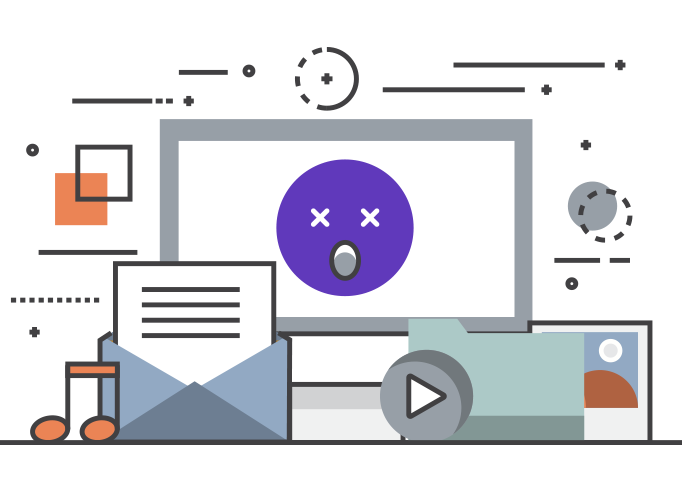Azure Hybrid Benefit (AHUB) vs. AWS / Google Cloud License Included (BYOL) / Dedicated hosts options
Introduction:
Among major public cloud service providers, Microsoft Azure, Amazon Web Services (AWS) and Google Cloud platform, have distinctive approaches to help companies run licensed software like Windows Server and SQL server on the Cloud. In this blog post, we’ll compare the Azure Hybrid Benefit for Windows and SQL Servers with the AWS “License Included” option. Additionally, we’ll shed light on some of the caveats and restrictions that come with using Azure Hybrid Benefit.
Azure Hybrid Benefit for Windows and SQL Servers:
The Azure Hybrid Benefit is a tsaving initiative that enables Azure users to ‘’achieve cost savings, modernise and maintain a flexible hybrid environment while optimising business applications’ by using their existing on-premises Windows Server and SQL Server licenses in the cloud. This benefit extends to Azure Virtual Machines (VMs) and is designed to optimize cloud expenditure. There is an ‘Azure Hybrid Benefit Savings Calculator’ that helps customers calculate how much they would save by migrating their Windows Server and SQL Server workloads to the cloud.
Key Benefits of Azure Hybrid Benefit:
Cost Savings: By utilizing existing Windows and SQL Server licenses, one can significantly reduce your cloud computing costs instead of working with BYOL options on other Clouds (e.g. using VMWare or Dedicated hosts on Amazon Web Services / Google Cloud Platforms)
Integration: The Azure Hybrid Benefit simplifies the migration process. Users can move their workloads to Azure without dealing with additional licensing complexities.
Hybrid Flexibility: Azure Hybrid Benefit caters to hybrid environments, making it an attractive option for organizations that maintain a mix of on-premises and cloud-based systems.
Alternatives on other Clouds : AWS / GCP “License Included” (LI) Option & License Portability Option:
AWS offers an alternative approach through its “License Included” option. With this choice, users are billed for both infrastructure and software licenses, streamlining the management of licenses while potentially increasing overall expenses.
They can also opt for license portability for existing licenses. In case there is no ‘Software Assurance’ for your Microsoft licenses, it is possible to bring them to another cloud as long as the licenses are purchased prior to October 1, 2019 or added as a true-up under an active Enterprise Enrollment that was effective prior to October 1, 2019.
(PS: Software assurance is a Microsoft program ‘that provides rights to new software releases and cost-efficient upgrades (…) as well as license mobility rights’
In case there your Microsoft licenses do have ‘Software Assurance’, they can be used on other Cloud service providers such as AWS and Google through license mobility.
What to watch out for while evaluating Azure Hybrid Benefit?
While Azure Hybrid Benefit offers substantial cost savings and flexibility, there are some caveats and restrictions:
Eligibility: Not all Windows Server and SQL Server licenses qualify for the benefit. It’s essential to understand which licenses can be utilized to ensure compliance. Only certain Windows and SQL Server editions are covered under the program. Eligibility for your Windows / SQL Server version needs to be checked. (Windows Server Datacentre, Windows Server Standard, SQL Server Enterprise and SQL Server Standard Edition).
Cores Usage: You might not be able to optimally distribute the existing licenses on-premises in similar sized machines in Azure. For e.g. ‘You’ll need a minimum of 8 core licenses (Datacenter or Standard edition) per virtual machine.’ ‘For customers with processor licenses, each two core processor license is equivalent to 16 core licenses.’
So what do do?
The choice between Azure Hybrid Benefit and alternatives on other Clouds (e.g. AWS’s “License Included” / BYOL on Dedicated Hosts/VMware) depends on your organization’s ability to manage the technical architecture, existing licenses, budget constraints, and workload requirements. There have been cases where working using a Dedicated Host on AWS and using license mobility meant lower costs than migrating to Azure with AHUB. It is true that Azure Hybrid Benefit can be a cost-effective choice for businesses with eligible licenses, hybrid environments, and compatible VM types for their workloads.
Takeaways:
- There are certain caveats in availing Azure Hybrid Benefit (e.g. Software Assurance validity, editions etc.). Please do check your existing licenses, contracting terms with Microsoft and workloads to ensure the promised savings using Azure Hybrid Benefit are in reality achievable.
- There are other options for license portability to AWS and GCP which include Dedicated hosts or VMware hosts. Please ensure you have done the numbers for those options as well and your choice of cloud provider is not driven by the licensing question alone.
- SaveOnCloudBills’ Microsoft licensing experts and cloud analysts can help you evaluate the costs of your workload on competing clouds and help you arrive at the right choice, negotiating with your CSP. Do reach out to us for any questions!
Posted by Ramesh – CloudRunr